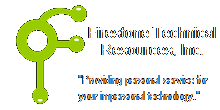Microsoft Small Business Server 2011 is one of the nicer releases of small business server line of products that was released for a number of reasons. Most importantly it contains all of the important business server applications than any small business would need such as security, file sharing, web services, e-mail, and database services.
It is critical that when you perform any administration of an SBS 2011 server that you perform the task using the Small Business Server Console whenever possible. After installing Small Business Server 2011, this console will continue to open automatically on login to the server unless you disable it. This is where you check the status of the system, add and remove users, create shared resources, and ensure that your system is backed up as well a many other functions. The console will only open for one user at a time, so if you have more than one user logged into your small business server the console may not open if it is open in another session.